Register your domain starting from 1 €/m
- 2 min. average reply
- Fastest hosting in Europe
- Free migration service
Choose from hundreds of different extensions
In addition to these highlighted domain extensions, there are many more extensions you can choose from.
Popular extensions
Find the domain extension that suits you
| .com | € 18,95 | € 18,95 | € 18,95 |
| .de | € 9,95 | € 9,95 | € 9,95 |
| .nl | € 12,95 | No cost | € 12,95 |
| .it | € 11,95 | € 11,95 | € 11,95 |
| .be | € 16,95 | € 16,95 | € 16,95 |
| .eu | € 14,95 | € 14,95 | € 14,95 |
| .net | € 20,95 | € 20,95 | € 20,95 |
| .org | € 20,95 | € 20,95 | € 20,95 |
| .nu | € 27,95 | No cost | € 27,95 |
| .info | € 24,95 | € 24,95 | € 24,95 |
| .frl | € 34,95 | € 34,95 | € 34,95 |
| .ac | € 69,95 | € 69,95 | € 69,95 |
| .academy | € 37,95 | € 37,95 | € 37,95 |
| .agency | € 25,95 | € 25,95 | € 25,95 |
| .ai | € 199,95 | € 199,95 | € 199,95 |
| .al | € 87,95 | € 87,95 | € 87,95 |
| .am | € 68,95 | € 68,95 | |
| .amsterdam | € 43,95 | € 43,95 | € 43,95 |
| .app | € 25,95 | € 25,95 | € 25,95 |
| .archi | € 79,95 | € 79,95 | € 79,95 |
| .art | € 21,95 | € 21,95 | € 21,95 |
| .asia | € 21,95 | € 21,95 | € 21,95 |
| .associates | € 35,95 | € 35,95 | € 35,95 |
| .at | € 21,95 | No cost | € 21,95 |
| .audio | € 179,95 | € 179,95 | € 179,95 |
| .band | € 29,95 | € 29,95 | € 29,95 |
| .bar | € 83,95 | € 83,95 | € 83,95 |
| .bike | € 37,95 | € 37,95 | € 37,95 |
| .biz | € 21,95 | € 21,95 | € 21,95 |
| .blog | € 35,95 | € 35,95 | € 35,95 |
| .brussels | € 38,95 | € 38,95 | € 38,95 |
| .cafe | € 35,95 | € 35,95 | € 35,95 |
| .capital | € 62,95 | € 62,95 | € 62,95 |
| .care | € 37,95 | € 37,95 | € 37,95 |
| .catering | € 37,95 | € 37,95 | € 37,95 |
| .cc | € 21,95 | € 21,95 | € 21,95 |
| .center | € 28,95 | € 28,95 | € 28,95 |
| .ch | € 19,95 | No cost | € 19,95 |
| .city | € 25,95 | € 25,95 | € 25,95 |
| .cloud | € 25,95 | € 25,95 | € 25,95 |
| .club | € 19,95 | € 19,95 | € 19,95 |
| .co | € 33,95 | € 33,95 | € 33,95 |
| .coach | € 62,95 | € 62,95 | € 62,95 |
| .community | € 37,95 | € 37,95 | € 37,95 |
| .computer | € 35,95 | € 35,95 | € 35,95 |
| .contact | € 17,95 | € 17,95 | € 17,95 |
| .corsica | € 52,95 | € 52,95 | € 52,95 |
| .co.uk | € 14,95 | No cost | € 14,95 |
| .co.za | € 19,95 | € 19,95 | € 19,95 |
| .cy | € 149,95 | € 149,95 | € 149,95 |
| .cz | € 35,95 | No cost | € 35,95 |
| .design | € 59,95 | € 59,95 | € 59,95 |
| .dev | € 19,95 | € 19,95 | € 19,95 |
| .digital | € 36,95 | € 36,95 | € 36,95 |
| .earth | € 28,95 | € 28,95 | € 28,95 |
| .eco | € 89,95 | € 89,95 | € 89,95 |
| € 22,95 | € 22,95 | € 22,95 | |
| .es | € 18,95 | No cost | € 18,95 |
| .estate | € 37,95 | € 37,95 | € 37,95 |
| .events | € 38,95 | € 38,95 | € 38,95 |
| .family | € 29,95 | € 29,95 | € 29,95 |
| .fm | € 89,95 | No cost | € 89,95 |
| .film | € 99,95 | € 99,95 | € 99,95 |
| .finance | € 61,95 | € 61,95 | € 61,95 |
| .fit | € 32,95 | € 32,95 | € 32,95 |
| .fr | € 18,95 | € 18,95 | € 18,95 |
| .hu | € 49,95 | € 49,95 | € 49,95 |
| .gallery | € 23,95 | € 23,95 | € 23,95 |
| .gr | € 49,95 | € 49,95 | € 49,95 |
| .global | € 81,95 | € 81,95 | € 81,95 |
| .group | € 23,95 | € 23,95 | € 23,95 |
| .homes | € 25,95 | € 25,95 | € 25,95 |
| .in | € 20,95 | € 20,95 | € 20,95 |
| .international | € 25,95 | € 25,95 | € 25,95 |
| .io | € 57,95 | € 57,95 | € 57,95 |
| .li | € 24,95 | € 24,95 | € 24,95 |
| .life | € 32,95 | € 32,95 | € 32,95 |
| .link | € 15,95 | € 15,95 | € 15,95 |
| .live | € 29,95 | € 29,95 | € 29,95 |
| .lt | € 29,95 | € 29,95 | € 29,95 |
| .lu | € 29,95 | € 29,95 | € 29,95 |
| .ma | € 119,95 | € 119,95 | € 119,95 |
| .me | € 23,95 | € 23,95 | € 23,95 |
| .media | € 35,95 | € 35,95 | € 35,95 |
| .menu | € 43,95 | € 43,95 | € 43,95 |
| .mn | € 59,95 | € 59,95 | € 59,95 |
| .mobi | € 23,95 | € 23,95 | € 23,95 |
| .ms | € 54,95 | € 54,95 | € 54,95 |
| .name | € 17,95 | € 17,95 | € 17,95 |
| .network | € 21,95 | € 21,95 | € 21,95 |
| .one | € 12,95 | € 12,95 | € 12,95 |
| .online | € 39,95 | € 39,95 | € 39,95 |
| .partners | € 59,95 | € 59,95 | € 59,95 |
| .parts | € 34,95 | € 34,95 | € 34,95 |
| .party | € 32,95 | € 32,95 | € 32,95 |
| .pet | € 25,95 | € 25,95 | € 25,95 |
| .photo | € 34,95 | € 34,95 | € 34,95 |
| .photography | € 23,95 | € 23,95 | € 23,95 |
| .pictures | € 12,95 | € 12,95 | € 12,95 |
| .pl | € 29,95 | No cost | € 29,95 |
| .pro | € 22,95 | € 22,95 | € 22,95 |
| .pt | € 39,95 | No cost | € 39,95 |
| .racing | € 29,95 | € 29,95 | € 29,95 |
| .ro | € 69,95 | € 69,95 | € 69,95 |
| .rocks | € 15,95 | € 15,95 | € 15,95 |
| .sale | € 29,95 | € 29,95 | € 29,95 |
| .school | € 35,95 | € 35,95 | € 35,95 |
| .se | € 27,95 | No cost | € 27,95 |
| .services | € 33,95 | € 33,95 | € 33,95 |
| .shop | € 41,95 | € 41,95 | € 41,95 |
| .site | € 29,95 | € 29,95 | € 29,95 |
| .software | € 32,95 | € 32,95 | € 32,95 |
| .solar | € 59,95 | € 59,95 | € 59,95 |
| .solutions | € 25,95 | € 25,95 | € 25,95 |
| .space | € 29,95 | € 29,95 | € 29,95 |
| .store | € 54,95 | € 54,95 | € 54,95 |
| .studio | € 39,95 | € 39,95 | € 39,95 |
| .supplies | € 25,95 | € 25,95 | € 25,95 |
| .supply | € 25,95 | € 25,95 | € 25,95 |
| .support | € 25,95 | € 25,95 | € 25,95 |
| .team | € 35,95 | € 35,95 | € 35,95 |
| .tech | € 51,95 | € 51,95 | € 51,95 |
| .tel | € 24,95 | € 24,95 | € 24,95 |
| .tips | € 25,95 | € 25,95 | € 25,95 |
| .today | € 25,95 | € 25,95 | € 25,95 |
| .tk | € 31,95 | € 31,95 | € 31,95 |
| .trading | € 39,95 | € 39,95 | € 39,95 |
| .training | € 36,95 | € 36,95 | € 36,95 |
| .tv | € 43,95 | € 43,95 | € 43,95 |
| .uk | € 15,95 | € 15,95 | € 15,95 |
| .vc | € 44,95 | € 44,95 | € 44,95 |
| .ventures | € 59,95 | € 59,95 | € 59,95 |
| .video | € 29,95 | € 29,95 | € 29,95 |
| .vin | € 59,95 | € 59,95 | € 59,95 |
| .vision | € 39,95 | € 39,95 | € 39,95 |
| .website | € 25,95 | € 25,95 | € 25,95 |
| .work | € 15,95 | € 15,95 | € 15,95 |
| .works | € 35,95 | € 35,95 | € 35,95 |
| .world | € 35,95 | € 35,95 | € 35,95 |
| .xyz | € 17,95 | € 17,95 | € 17,95 |
| .zone | € 35,95 | € 35,95 | € 35,95 |
| .fi | € 24,95 | € 24,95 | € 24,95 |
| .ooo | € 34,95 | € 34,95 | € 34,95 |
| .sc | € 125,95 | € 125,95 | € 125,95 |
| .marketing | € 39,95 | € 39,95 | € 39,95 |
| .onl | € 22,95 | € 22,95 | € 22,95 |
| .blue | € 25,95 | € 25,95 | € 25,95 |
| .hk | € 65,95 | € 65,95 | € 65,95 |
| .vlaanderen | € 42,95 | € 42,95 | € 42,95 |
| .style | € 39,95 | € 39,95 | € 39,95 |
| .actor | € 44,95 | € 44,95 | € 44,95 |
| .baby | € 99,95 | € 99,95 | € 99,95 |
| .limited | € 39,95 | € 39,95 | € 39,95 |
| .games | € 29,95 | € 29,95 | € 29,95 |
| .social | € 39,95 | € 39,95 | € 39,95 |
| .travel | € 144,95 | € 144,95 | € 144,95 |
| .church | € 37,95 | € 37,95 | € 37,95 |
| .company | € 24,95 | € 24,95 | € 24,95 |
| .casa | € 16,95 | € 16,95 | € 16,95 |
| .kids | € 39,95 | € 39,95 | € 39,95 |
| .ga | € 24,95 | € 24,95 | € 24,95 |
| .ae | € 74,95 | € 74,95 | € 74,95 |
| .ws | € 39,95 | € 39,95 | € 39,95 |
| .cool | € 39,95 | € 39,95 | € 39,95 |
| .education | € 29,95 | € 29,95 | € 29,95 |
| .coffee | € 39,95 | € 39,95 | € 39,95 |
| .cl | € 59,95 | € 59,95 | € 59,95 |
| .reviews | € 35,95 | € 35,95 | € 35,95 |
| .town | € 37,95 | € 37,95 | € 37,95 |
| .energy | € 119,95 | € 119,95 | € 119,95 |
| .productions | € 39,95 | € 39,95 | € 39,95 |
| .watch | € 40,95 | € 40,95 | € 40,95 |
| .college | € 82,95 | € 82,95 | € 82,95 |
| .legal | € 69,95 | € 69,95 | € 69,95 |
| .expert | € 62,95 | € 62,95 | € 62,95 |
| .photos | € 29,95 | € 29,95 | € 29,95 |
| .wedding | € 38,95 | € 38,95 | € 38,95 |
| .wf | € 18,95 | € 18,95 | € 18,95 |
| .camera | € 64,95 | € 64,95 | € 64,95 |
| .direct | € 39,95 | € 39,95 | € 39,95 |
| .ing | € 31,95 | € 31,95 | € 31,95 |
| .fish | € 44,95 | € 44,95 | € 44,95 |
| .lv | € 17,95 | € 17,95 | € 17,95 |
| .si | € 42,95 | € 42,95 | € 42,95 |
| .vip | € 37,95 | € 37,95 | € 37,95 |
| .us | € 18,95 | € 18,95 | € 18,95 |
| .dance | € 34,95 | € 34,95 | € 34,95 |
| .ninja | € 31,95 | € 31,95 | € 31,95 |
| .ink | € 39,95 | € 39,95 | € 39,95 |
| .co.nl | € 12,95 | € 12,95 | € 12,95 |
| .report | € 29,95 | € 29,95 | € 29,95 |
| .house | € 42,95 | € 42,95 | € 42,95 |
| .camp | € 64,95 | € 64,95 | € 64,95 |
| .gl | € 79,95 | € 79,95 | € 79,95 |
| .gmbh | € 39,95 | € 39,95 | € 39,95 |
| .dog | € 64,95 | € 64,95 | € 64,95 |
| .place | € 32,95 | € 32,95 | € 32,95 |
| .boutique | € 39,95 | € 39,95 | € 39,95 |
| .pizza | € 65,95 | € 65,95 | € 65,95 |
| .love | € 39,95 | € 39,95 | € 39,95 |
| .consulting | € 47,50 | € 47,50 | € 47,50 |
| .tattoo | € 59,95 | € 59,95 | € 59,95 |
| .plus | € 47,95 | € 47,95 | € 47,95 |
| .org.uk | € 14,95 | € 14,95 | € 14,95 |
| .tools | € 44,95 | € 44,95 | € 44,95 |
| .bayern | € 44,95 | € 44,95 | € 44,95 |
| .gent | € 39,95 | € 39,95 | € 39,95 |
| .help | € 39,95 | € 39,95 | € 39,95 |
| .sbs | € 20,95 | € 20,95 | € 20,95 |
| .africa | € 29,95 | € 29,95 | € 29,95 |
| .foundation | € 44,95 | € 44,95 | € 44,95 |
| .gifts | € 45,95 | € 45,95 | € 45,95 |
| .systems | € 35,95 | € 35,95 | € 35,95 |
| .organic | € 94,95 | € 94,95 | € 94,95 |
| .red | € 29,95 | € 29,95 | € 29,95 |
| .fund | € 74,95 | € 74,95 | € 74,95 |
| .domains | € 49,95 | € 49,95 | € 49,95 |
| .deals | € 39,95 | € 39,95 | € 39,95 |
| .berlin | € 59,95 | € 59,95 | € 59,95 |
| .maison | € 59,95 | € 59,95 | € 59,95 |
| .enterprises | € 42,95 | € 42,95 | € 42,95 |
| .eu.com | € 23,95 | € 23,95 | € 23,95 |
| .kitchen | € 69,95 | € 69,95 | € 69,95 |
| .ly | € 209,95 | € 209,95 | € 209,95 |
| .toys | € 69,95 | € 69,95 | € 69,95 |
| .re | € 29,95 | € 29,95 | € 29,95 |
| .realestate | € 109,95 | € 109,95 | € 109,95 |
A few tips for a great domain name
Do you need some inspiration for choosing a domain name? Below are 3 tips to help you choose one:
- Keep it short
A long domain name is difficult to remember. While you can use a lot of characters in your domain, we recommend less than 20 characters, as it’s easier to remember. - Make it unique
Make sure your domain name won’t be confused with another company’s name. For example, use your own surname, such as Jans Web Design instead of Web Design Amsterdam. - Think of your goal
Try to say something about what you or your business does in your domain. For example, janswebdesign.nl is more unique than a webdesignamsterdam.nl.
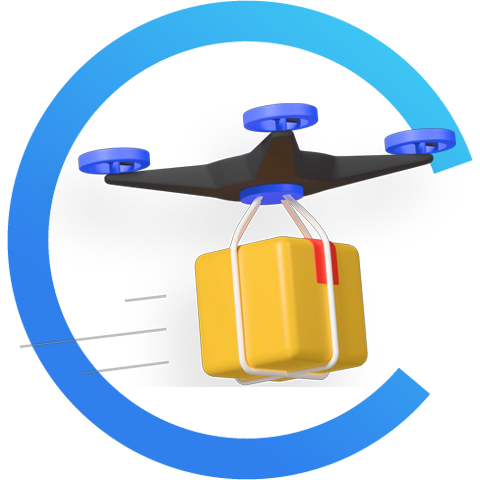
The possibilities of a domain name
A domain name unlocks a world of possibilities. From full control and advanced DNS settings to building your website and email—everything starts here.
Maximum control over your domain
If you register a domain name with us, you have the option of putting a website on it or not. So, you can register a domain name just to have it, or you can use it to publish a website with one of our Web Hosting or Managed WordPress plans. If you no longer want it, simply disable automatic renewal and you can continue to use it until it has expired. With My Cloud86, you can:
- Manage renewals
- Turn transfer lock on or off
- Manage domain transfer key
- Change domain registrar details
Free extensive DNS
You shouldn’t have to pay extra for every functionality, which is why we offer extensive DNS management for free with all your domain registrations.
You can use this to manage the nameservers of your own domain. For example, you can set up your own DNS server. We also make backups of your DNS records so that you can easily restore from a backup if you make a mistake.
Easily transfer your domains
We’ve made it easy to transfer your own domains, so you can easily transfer your domain portfolio to us and save costs right away. If you want to know more about how the transfer of a domain works, you can read more on our domain transfer page.
Create your website and business email
Publish a website on your domain name by using one of our Web Hosting or Managed WordPress plans. They start at just 1.95 per month. You can use one of these hosting plans to:
- Create professional email addresses
- Quickly create and publish your website
- Forward your domain name to another domain, or a social media profile like LinkedIn, Instagram, YouTube, etc.
Create your new WordPress website
The most popular content management system (CMS) is WordPress. WordPress offers you endless possibilities to design your website. Getting started is easy with our one-click installer, after which you can build the rest of your website with a drag-and-drop builder like Elementor or Divi Builder, even if you’ve never built a website before.
While WordPress hosting is possible on our standard Web Hosting plans, we also offer Managed WordPress hosting. With a Managed WordPress plan, we offer premium WordPress support, which is great if you ever need our help with something. We also take care of much of the technical stuff for you, which saves you time.
Can we help you?
We offer high-quality hosting and cloud services at affordable prices. Feel free to contact us to find out what the best solution is for your requirements!

- Reach us by phone
- 24/7 uptime monitoring
- Great customer support
I’ve always been very satisfied with Cloud86. Recently, something went wrong, causing the website to be down for a few days. However, I was well compensated for that. Mistakes can happen, but at least they handle them well.
Good information on Cloud86’s website.
All the supporting information you need to get your own website up and running is easy to find.
If a phone call is needed, the support is very professional.
Got a lot of help with canceling my old web host. Always friendly and patient staff.
Cloud86 is a highly recommended provider. I am currently running two packages with great satisfaction. Everything works smoothly: the website with portals, the support, both online and via email and phone. The website is complete, user-friendly, and provides good information and options. Many items are explained clearly.
I’m very satisfied with the website migration. Great support and assistance with any questions. I’ve noticed that the websites are faster and can handle much more than with our previous provider. Security also seems better, as there are fewer login attacks and other warnings. It can process a large number of emails per hour/per day, which is also a big plus.
Customer-friendly approach and clear explanation by the helpdesk.
Frequently asked questions about domains
Below you’ll find the most common questions about domains. Can’t find your answer here? There are plenty more articles available in our extensive knowledge base.
What can I do with a domain?
A domain name can be used for your own website, like an online store, blog, portfolio, etc. You can also use a domain name without a website, like forwarding it to your LinkedIn account, which can help you make a professional impression when you apply for a job. And you can use a domain name to create a professional email address. For example, firstname@lastname.com if you’re applying for a job, or hello@mycompany.com for your company.
What is an anonymous registration?
If you register a domain with a hosting provider, that domain will be registered in your own name, because you will be the owner of that domain name.
However, when registering, your domain with your personal details will be registered with a ‘registry.’ A registry is an administrator of an extension, such as Verisign for .com domain names.
Your personal details can then be requested from the registry by anyone who wants to know who has registered a domain (which is called a ‘WHOIS lookup’). This will make your data publicly available.
Which domain extensions can I register?
At Cloud86, you can choose from hundreds of different domain extensions, like .com, .co.uk, and many more. The domain extensions shown on this page are just the most popular ones.
When you search for a domain name, you will see which domain extensions are available for it. If the domain extension you want isn’t listed, you can contact us, and we’ll see if we can make it available to you.
Is my domain available?
Time to find out! Go see if your favorite domain name is available. If the domain you would like to have is taken, consider registering it with another extension, such as .eu, .com, .net, or one of the hundreds of other extensions we offer.
Can I transfer my domain?
Absolutely! To transfer a domain name, you just need the transfer key of your domain (sometimes called EPP key). This is necessary to prevent your domain from being moved without your consent, so that code can only be requested by yourself.
The transfer key can be requested from your current hosting provider. Once you have it, go to My Cloud86 and enter the domain you want to transfer with the transfer key. If you want to, you can then also purchase one of our affordable Web Hosting or Managed WordPress plans to host your website, but this isn’t required if you don’t want to host a website.
If you still have questions about the transfer of a domain, just call us or send us an email.
Can I redirect my domain to LinkedIn?
Yes, you can redirect your domain name anywhere you want: your own website, your online store, your blog, another website, or even a social media profile like LinkedIn, YouTube, or Instagram. Your domain name is the online identity of your brand.
Can I link my domain to Microsoft 365?
Yes, that’s possible! As soon as you’ve ordered a domain name from our website, you can change the nameservers of your domain to those of your Microsoft 365 plan. From that moment on, your domain is linked to your Microsoft 365 account, and you can manage your DNS settings at Microsoft. You can then create professional email addresses with your domain name using Microsoft 365.