Microsoft 365 Business
- 2 min. average reply
- Fastest hosting in Europe
- Free migration service




Choose your Microsoft 365 Business plan
Microsoft 365
Business Standard
- Office web apps
- Office desktop on 5 devices
- OneDrive storage
- Mail own domain (exchange)
- Microsoft Teams
Microsoft 365
Business Basic
- Office web apps
- Office desktop on 5 devices
- OneDrive storage
- Mail own domain (exchange)
- Microsoft Teams
Microsoft 365
Apps for business
- Office web apps
- Office desktop on 5 devices
- OneDrive storage
- Mail own domain (exchange)
- Microsoft Teams
Microsoft 365 with advanced features
With Microsoft 365 Business via Cloud86, you can easily and quickly get started with your email. You will receive a comprehensive software package.
Web and desktop applications
Microsoft 365 Business comes in various subscriptions that give you access to the web version and/or desktop version of all Office applications. The web version can be accessed anywhere and anytime from your browser, as long as you have an internet connection.
With the desktop version of Microsoft 365 Business, you can install Office on up to 5 different devices, such as your Windows or Mac computer, phone, or tablet. You don’t need an internet connection to use these apps, but if you do have access to the internet, all your changes are updated and stored in the cloud automatically.
Business email with Microsoft Exchange
With Microsoft Exchange, you have all the tools to use your email in a professional way. You can link your own domain to Microsoft 365Business, so you can send emails with your own domain.
With the help of the desktop and web version of Outlook, you have access to all extensive functionalities of Exchange. Think of shared calendars, email lists, a task scheduler, and shared mailboxes.
Microsoft Teams
With Microsoft 365 Business Basic and Business Standard, you also get access to the online chat app Microsoft Teams, where you can easily chat with your colleagues and share documents wherever and whenever you want.
One of the most powerful uses of Teams is organizing online meetings quickly and easily through video calls and voice calls. As a successor to Skype, Microsoft Teams has not only become great for video conferencing, but with the addition of chat, it has also become the perfect app for online collaboration.
Microsoft OneDrive
With Microsoft OneDrive, working in the cloud is easy. Your files are continuously synchronized across all your devices. If you don’t have access to the internet for a while, you can still continue to work on your files. Once you’re back online, all your changes are automatically and immediately updated.
You can share files from OneDrive with your contacts by sending them a link, which you can protect with a password if you want to. This way you can securely share documents with anyone you work with.
Online collaboration
You can always access your documents and emails on your computer, tablet, or phone. Even if you don’t have internet.
Automatic updates
You no longer have to buy new versions of Office. Microsoft 365 Business always updates your Office applications to the latest version.
Cloud86 support
We’re happy to help you set up your Office apps. Just call or email us. We usually reply in 1 minute by phone, and 2 hours by email.
What sets our hosting apart
Cloud86 is committed to reliable web hosting you can count on. A slow website costs visitors and revenue — and when you need quick support, you want to be able to call someone directly.

The Cloud86 platform is optimized for maximum performance for your website, webshop, or application. Speed is crucial for your visitors and potential customers.

Downtime for your website, webshop, or app can cause immediate revenue loss. That income is vital to keep your business running smoothly and without setback.

We create backups of all our hosting products at least once a day, accessible via the Plesk Control Panel. You can restore a backup yourself anytime.
The power of next-gen web hosting



Everybody claims to be the fastest. We’ve got proof.
Independent research has shown Cloud86 to be the fastest hosting provider in Europe. Convert more of your visitors into actual customers as your site loads lightning-fast.
- Better performance for WordPress & WooCommerce
- More conversions with faster load times.
- Quick.cloud CDN keeps your site fast for visitors worldwide.
- Our hardware makes your site faster and more secure.
- Optimized PHP means faster loads and more traffic capacity.
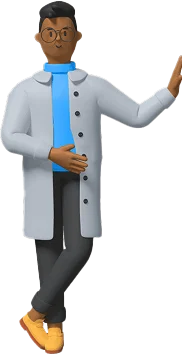
Average response time in seconds
Tested by Start24, Hostingvergelijker and Webhosters
Free migration of your email to Cloud86
Migrating your own email can be time-consuming and sometimes requires advanced technical knowledge. That’s why we’ve developed tools to make moving your website and email as simple as possible. All we need are your login details to automatically transfer everything from your current provider.
- Free migration service starting from the Medium plans.
- No downtime, no hassle. Our expert support takes care of everything.
- Move your website in 5 days or less.
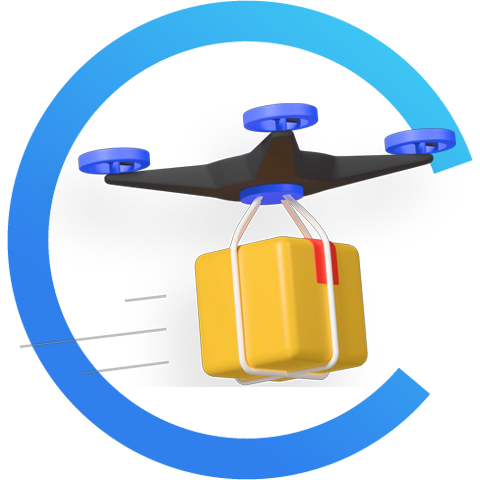
Worth € 75
I’ve always been very satisfied with Cloud86. Recently, something went wrong, causing the website to be down for a few days. However, I was well compensated for that. Mistakes can happen, but at least they handle them well.
Good information on Cloud86’s website.
All the supporting information you need to get your own website up and running is easy to find.
If a phone call is needed, the support is very professional.
Got a lot of help with canceling my old web host. Always friendly and patient staff.
Cloud86 is a highly recommended provider. I am currently running two packages with great satisfaction. Everything works smoothly: the website with portals, the support, both online and via email and phone. The website is complete, user-friendly, and provides good information and options. Many items are explained clearly.
I’m very satisfied with the website migration. Great support and assistance with any questions. I’ve noticed that the websites are faster and can handle much more than with our previous provider. Security also seems better, as there are fewer login attacks and other warnings. It can process a large number of emails per hour/per day, which is also a big plus.
Customer-friendly approach and clear explanation by the helpdesk.
Frequently asked questions about Microsoft 365
Below you’ll find the most common questions about Microsoft 365. Can’t find your answer here? There are plenty more articles available in our extensive knowledge base.
Do I need my own domain name?
No, you don’t need your own domain name for Microsoft 365 Business. You’ll receive a new .onmicrosoft.com domain from Microsoft that gives you access to the Microsoft 365 portal.
However, if you do have your own domain, you can link it to your Microsoft 365 Business account after ordering a plan so you can also use it to send business emails.
Is Microsoft 365 Business the same as Office365?
Yes, Microsoft 365 Business is just the new name for the old Office365 plans. Almost nothing has changed, except for the new name.
Can I call you if I have any questions?
Yes, you can reach our support over the phone or email with questions about your Microsoft 365 subscription and apps. We’re of course happy to help you if you have any questions about the plans or if you can’t find a solution for something.
Can I also access my files without internet?
Yes, you can always access your files, even without an internet connection. With Microsoft 365 Business, you always edit documents on your local computer. All changes you make to your documents are then stored in the cloud and updated so that you can access them from another location.
Are you going to be without internet for a longer period? That’s no problem either! Once you get an internet connection again on the computer where you made the changes, the changes will also be updated online right away, even if it has been days, weeks, or months since you last had an internet connection.
How much storage space do I get with OneDrive?
With every Microsoft 365 Business plan, you get access to the OneDrive application. You get a total of 1 TB of OneDrive storage per user.
What's the difference between the web and desktop applications?
Office web applications are only available through an internet browser such as Microsoft Edge or Google Chrome. You can edit files online and they’re immediately synchronized with the cloud. However, editing files without an internet connection isn’t possible with the web apps. If you want to be able to do this, you should buy a Microsoft 365 subscription that includes the desktop version.